
InnuOS 2.0 new Operating System
18 July 2021
Innuos has started the rollout of it’s new InnuOS 2.0 operating system, beginning with it’s Statement range and now available for ZENith SE and ZENith music servers, ZEN Mk3 follows on 21st July and the ZENmini Mk3 on 28th July. Remaining MK2 servers will follow in August.
InnuOS 2.0 sees some major changes which make it easier, faster and more enjoyable to browse and play music from anywhere.
New Innuos Sense App
The Innuos Sense app will be your gateway into Innuos music servers and streamers and is now able to discover your servers on the network even if you don’t have a network connection. You will still be able to use my.innuos.com and you can access the server app through there. This enables PCs, Macs, Chromebooks and Linux based computers to all be able the have the same experience consistently across all devices.
One place to browse, play and manage your music library
With innuOS 2.0, simply access the Sense app you’ll be able to browse and play all your music, as well as editing the music library, checking your CD ripping or importing your music.
A slick new User Interface – faster, more responsive and with maximum used features on a given screen at your fingertips.
The UI now uses cutting-edge push technology to remove constant polling of the server over the network, reducing noise-inducing network communication while simultaneously allowing real-time updates on the UI when an operation is done on the server. The core OS has also been updated for reduced latency and higher priority to audio processes.
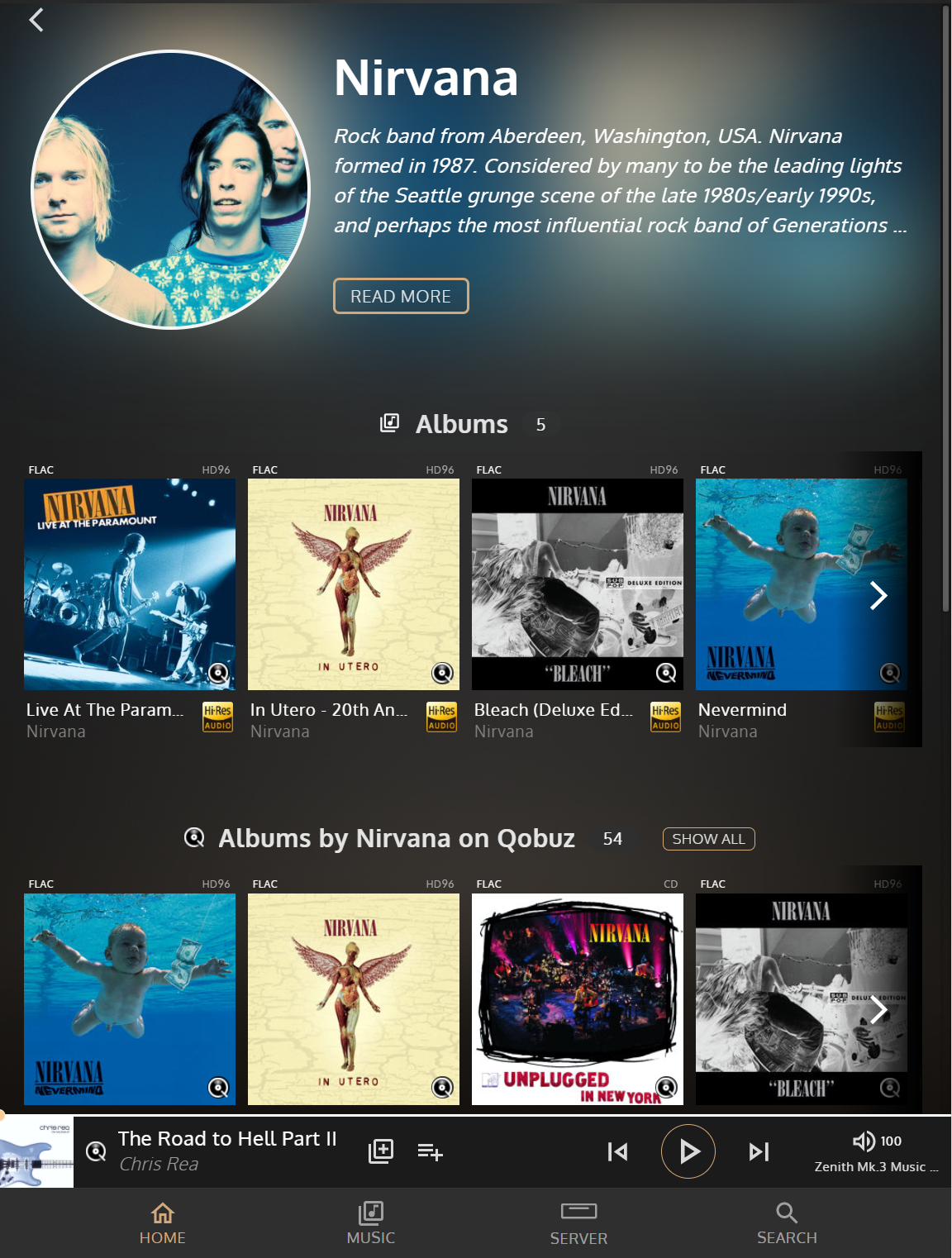

Tight Streaming Services integration
On innuOS 2.0 you will have much tighter integration with Qobuz and Tidal Streaming services. Qobuz has complete integration which includes:
– Integrating your Qobuz favourite playlists, albums and track with your existing music library for an integrated view. You can also access these separately in the Qobuz section within Music.
– Fully integrated search with the ability to add albums, tracks and playlists directly to your library, with two-way synchronization with Qobuz.
Tidal will have these features via update later on, together with full Tidal Masters support. InnuOS 2.0 also establishes the foundation to integrate Deezer, Amazon HD Music, IDAGIO, HighResAudio and Podcasts via updates.
Explore your Music
InnuOS 2.0 now allows you to explore your music collection in a more complete way. The Artist page will now contain the Artist cover and a short Bio, even if you don’t have any streaming service configured. Connecting with a streaming service such as Qobuz, this will extend the horizon to further show the full discography of the artist on each streaming service configured, as well as other albums where the artist participates and related artists. The album page will show you album information such as credits and an album review as well as other albums you have on the library and on the streaming services from the same album artist.
New music scanner and database
InnuOS 2.0 has a completely new music scanner and database for the music library, with added features:
– Add files directly to the shared folders and these will automatically be added to the music library
– When importing music, you can now see the albums being added as the import progresses rather than waiting for the whole import to be done. It also allows you to play the albums already imported whilst the remaining import is being done.
– With the new scanner and database, edits are now much quicker to save, reducing from about one minute to only a few seconds.
– Unique File IDs are now calculated for each file, which allows the system to check if the file is duplicated or whether it just moved from another path, automatically updating your playlists and favourites so they are kept up to date even if you decide to change your music folders.
Integrated Music Library Browsing
A new, integrated Filter feature within the Albums view allows you to easily select albums based on:
– Source: Local Files, NAS files or from streaming services
– Quality: DSD, High-Res, CD Quality or Compressed
– Tags: Genres or any tags you’d like to set for your music
Smart Search
In innuOS 2.0, search is now available all the time on the bottom navigation bar of the app. This is a “Google” type search where if you type “Rock”, it will list you not only Artists, Albums, Tracks or Playlist containing “Rock”, they will also list albums with the Rock genre for example. If you search for “Dire Straits”, in addition to the normal search results, it will also return any playlists containing tracks from “Dire Straits”.
Flexible Playlist and Favourites Management
With innuOS 2.0, managing Playlists is now far easier. The new “Add to Playlist” icon will show you a dialogue box where you can either choose a recently edited playlist, search for a playlist or create a new one right away.
New with innuOS 2.0 is now also the ability to easily export a playlist to a USB drive (local files only). This allows you to easily export your favourite music and take to your car for example. A standard m3u playlist file will be generated with the files which can be read by most car entertainment systems.
Favourites is another area that has had a complete change. Found an album, track or playlist you really like? The Favourite icon is readily accessible with a single click. Then go to the library and you can easily filter your albums, tracks or playlists by simply clicking the Favourite icon. This will help you easily filter larger music libraries to focus on just what you love.
Customisable Home
A new Home screen that can run multiple “widgets” that can help you as shortcuts to frequently used features or for a quick glance at a certain information such as:
– New Music: new albums recently added to your library, be it from files or from compatible streaming services
– Radio Presets: Your favourite Internet Radios easily accessible
– Recently Played tracks: Latest tracks being played
– Favourite Playlists: A set of 5 Favourite Playlists
– Recently Played Playlists: Playlists that have most recently been played
You can customise which widgets you’d like to see on the homepage and drag and drop them to set which order.
Ripping and Playback History
InnuOS 2.0 now shows a list of CDs you have ripped, together with any warnings you may have: damaged disc, offline or unknown album. Now you can easily check what you have already ripped and navigate to that album directly.
Additionally, Playback History will show tracks you have played today, yesterday or up to one week ago with a maximum of 500 tracks. Also to come will be the ability to save a playlist directly from your playback history.
Your questions answered
Will it be available on both the mk2 and 3?
Yes, this will be a free update for both mk2 and mk3 music servers.
Will that mean I can get rid of the Orange Squeeze control app?
Yes, the Innuos Sense app will replace it. But Orange Squeeze/iPeng will still work (see above)
Will we get Spotify and Tidal connect functionality?
Spotify Connect will still be available as existing on version 1.x. At the moment we are not considering Tidal Connect but a direct Tidal integration similar to the one we do for Qobuz.
For us who don’t want to skip Roon are we able to use innuOS 2.0?
Yes, you still have the option to use Roon. However, this will disable most of innuOS 2.0, keeping only the Server area available: you can still rip CDs, perform music Imports or do backups as it exists nowadays on version 1.x.
Also in Qobuz, will you be able to see if something is high res on the album icon?
Yes
Innuos has a series of blogs on the new OS and rollout providing extensive detail here: